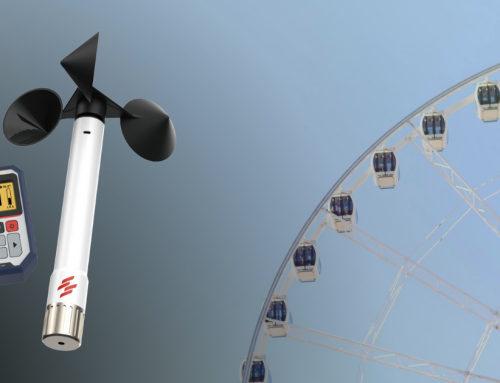Last Updated on
WindPro Web Portal is a web-based platform that provides online access to WindPro data on desktop and mobile devices.
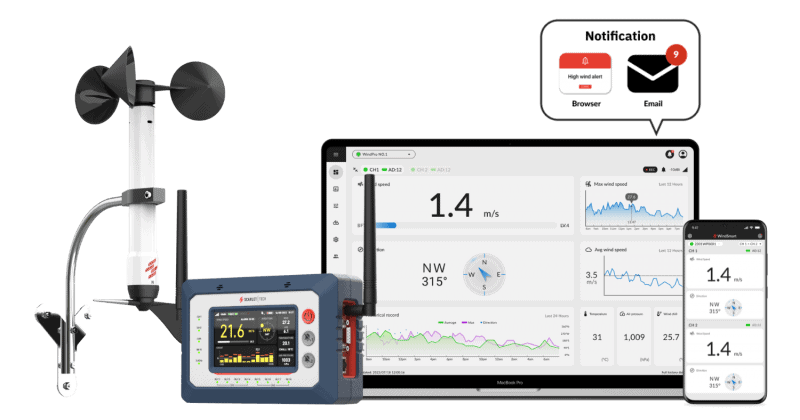
WindPro Online Wind Monitoring Portal
WindPro device is associated with a specific web portal license (which is provided to users who purchase the web portal). After registering the license on the web portal, it provides access to the WindPro device for one team (user group).
Important: Before Activate the License
Each team can have up to three people: one manager and two members. One team can register multiple WindPro devices, but only the three members in the team will have access to the WindPro devices, allowing them to download historical data, receive email alerts, and more.
If you’ve purchased a second WindPro device with the web portal access, and plan to share it with different members than those in your current team, you will need to create a new team and register the license code with that team. Please note that once a license is registered to a team, it cannot be transferred to another team.
How to Activate the WindPro License?
Follow these steps:
- Sign in to the web portal
- Navigate to Device and click Add New Device to activate a WindPro license.
- Enter WindPro serial number and license code to activate Scarlet WindPro Web Portal access (Serial number can be seen at the back of the WindPro device).
- Select the device’s time zone and click Confirm.
Once activated, your initial role is the team manager. The manager has the administrative privileges to control the team members’ access to specific devices.
How to Add Members to the Team?
This action can only be done by the team manager.
Follow these steps:
- Sign in to the web portal and go to Member page.
- Click Invite a Member and a form will appear.
- Enter the email address of the person you wish to invite, select the role, and select devices you wish to grant the permission.
- Click Apply to send the invitation via email. The WindPro Web Portal will send an invitation email to the email address you entered, containing a registration link.
- The recipient will receive the invitation email with registration link inside.
- The recipient has to click on the invitation link and complete the registration process with instructions provided.
Once done, the new member can access the team’s information in the WindPro Web Portal.