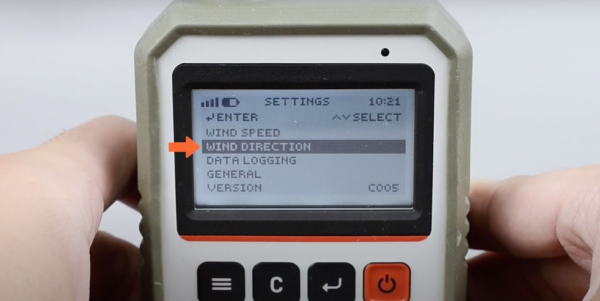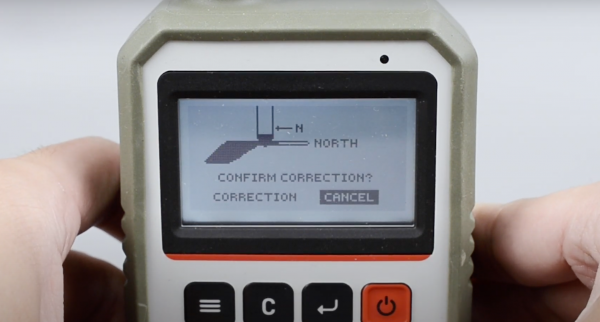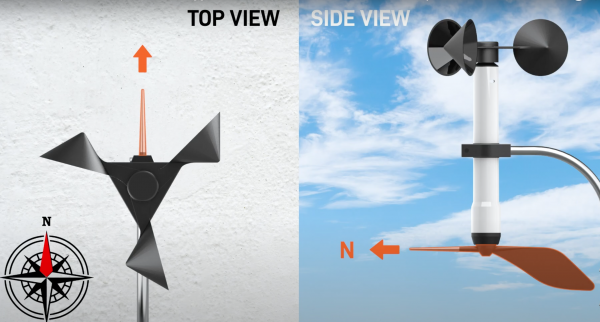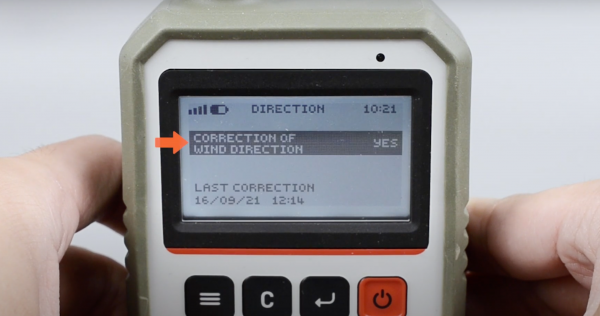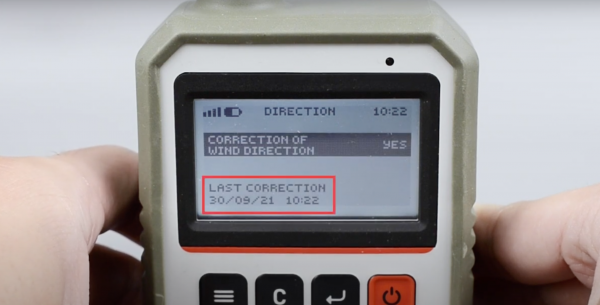Last Updated on
Follow the steps below:
Step 1: Turn On receiver. Press “Settting” button to go to the setting page.
Step 2: Press Up/Down to wind direction, and then go to wind direction settings page.
Step 3: Wait a few seconds for Receiver-Sensor connection.
Step 4: Press Enter on Correction of Wind Direction to start orientation direction.
Step 5: Orient the sensor’s wind vane pointer to the True North.
Press “Correction” to confirm the north direction in WL-21.
Step 6: The last correction date will be updated when orientation correction succeeds.
WL-21 Wind Data Logger measures both wind speed and direction. The system measures and displays current/average/maximum wind speed, wind direction, temperature, wind chill, Beaufort scale, atmospheric pressure, and historic data graphic in high accuracy with multiple measurement units. Users are able to set wind speed threshold and receive instant alarm notification when wind speed exceeds the set threshold.The sensor is water-proof and dust-tight. All Scarlet’ wind sensor has undergone a strict quality control to ensure accurate measurement.
About Scarlet Tech
Scarlet Tech is a leading occupational health and safety technology company. Scarlet specialized in wireless and IoT instruments, most well-known for the wireless crane anemometer series and the award-winning wireless crane camera. Scarlet also offers other flagship instrumentations including heat stress meter and sound level meters.
Watch the video tutorial here.
To learn more about WL-21 Wind Data Logger , click here.